Sorry, you have been blocked: USVisaScheduling Error Solved

.jpg)
Applying for a US visa stamp at a US Consulate or Embassy? You'll need to use the US Visa Appointment Online booking system. The go-to websites are usvisascheduling.com, portal.ustraveldocs.com, and similar platforms.
But here's the kicker: some users try to visit the US Visa appointment booking website only to see the dreaded error message, "Sorry, you have been blocked, you are unable to access usvisascheduling.com." It can be super frustrating when your numerous attempts to load the page fails.
Don't worry! This blog will break down why this problem happens, how to solve it, and share some tried-and-true remedies that have worked for others in the community. Let's get to the bottom of this and get you back on track with your visa appointment.
What is the “Sorry, you have been blocked” error?
When you try to access URLs like usvisascheduling.com, you might get an error message saying:
“Sorry, you have been blocked. You are unable to access usvisascheduling.com.”
We know it can be super frustrating when you can't even load the page and feel stuck.
Below is the screenshot of the actual error appearing on the webpage:
.jpg)
Cause for the Error
So, you've encountered that pesky error message on usvisascheduling.com? It's frustrating when you're trying to book your US visa appointment, and all you get is a message saying you've been blocked. But fear not; we’ll break it down for you.
You might have noticed a little note at the bottom of the page saying something like "Performance & Security by Cloudflare." Ever seen that? It basically means that Cloudflare, a big player in internet security industry, is handling the security for the website. They're like the gatekeepers, making sure everything runs smoothly and safely.
Now, why are they blocking you? Well, it could be a bunch of reasons. Maybe something triggered their security systems, like too many requests from your IP address or something that looked fishy to them. It's like when your favorite online game puts you in a timeout for trying to log in too many times—it's just trying to keep everything safe.
Here are some of the common reasons why you may get this error:
1. You're on a VPN (Virtual Private Network):
Ever use a VPN for extra security or privacy? That could be the culprit. See, Cloudflare, the security wizard behind the scenes, sometimes blocks access from VPNs. Why? It's all about keeping out the bad guys—like automated bots and spammy websites—that might try to sneak in through unknown IP addresses.
2. Browser Cache or Extensions Acting Up:
Sometimes, it's not you, it's your browser. Issues with your browser's cache or those handy extensions you've got installed might mess things up. Those little add-ons can be helpful, but if they're misbehaving or you've got too many, they could be causing trouble without you even knowing.
3. Invalid URL for Your Country:
Here's a tricky one: the URL you're trying to use might not be valid for booking a US visa appointment in your specific country. For example, if you're in India, the correct URL might have changed from portal.ustraveldocs.com to something like usvisascheduling.com. It's like trying to use an old map to find a new place—it just won't work!
Understanding all this tech jargon might seem confusing if you're not into this stuff, but don't worry. We'll guide you through. Next up, let’s talk about how to fix this so you can get back to booking that visa appointment hassle-free!
Ways to fix the Error?
You now understand why the "Sorry, you have been blocked" error has been popping up on your screen. Let's troubleshoot and get you back on track with these solutions that have worked for others:
1. Clear Cache and Cookies. Try Incognito Mode:
Start simple. Clearing your browser's cache and cookies can often do the trick. Sometimes, all that built-up data can cause hiccups when loading the page. If you're on a work computer, your browser settings might also be restricted, so trying incognito mode could help bypass those restrictions.
Do you want help with your Visa Application?
Get your slots booked and fulfill your dream of studying abroad!
2. Exit VPN and Corporate Network:
Are you browsing through a VPN or on a corporate network? Sometimes, these networks can trigger security measures that block access to certain websites. Try disconnecting from the VPN or disabling any VPN browser extensions. If you're on a company's network, switching to your home network or mobile carrier might also solve the issue.
3. Check for Website Changes:
Websites can change, just like the weather. Make sure you're using the correct URL to book your US visa appointment, especially if you're in a specific country. For instance, the US Department of State's Bureau of Consular Affairs updated the appointment system for India on July 29, 2023. It is now usvisascheduling.com.
4. Contact Customer Support:
When all else fails, reach out to the experts. Email or call US Visa Scheduling customer support. They can provide specific guidance tailored to your situation. Contact details may vary by country, so check the official website provided in Step 3 above to find the right contact information.
These steps should help you navigate through the error and get you closer to securing that visa appointment. Don't let technical glitches get in your way—let's solve this together!
What is the Right US Visa Website for my Country?
Here's a list of some major countries and their visa-scheduling websites:
|
Countries
|
US Visa Website
|
India |
www.usvisascheduling.com |
China |
www.ustraveldocs.com/cn |
Japan |
ais.usvisa-info.com/en-jp |
South Korea |
www.ustraveldocs.com/kr |
United Kingdom |
ais.usvisa-info.com/en-gb |
Germany |
ais.usvisa-info.com/en-de |
France |
ais.usvisa-info.com/en-fr |
Canada |
ais.usvisa-info.com/en-ca |
Mexico |
ais.usvisa-info.com/en-mx |
Brazil |
ais.usvisa-info.com/en-br |
Australia |
ais.usvisa-info.com/en-au |
New Zealand |
ais.usvisa-info.com/en-nz |
Nigeria |
www.ustraveldocs.com/ng |
Conclusion
We've covered a lot to help you tackle that ‘Sorry, you have been blocked’ error. Hopefully, these solutions have pointed you in the right direction.
If you're still wrestling with visa appointment issues, don't sweat it! YMGrad is here to lend a hand with our Visa Application Help service. We're all about making sure your visa renewal process goes off without a hitch so you can focus on planning your trip and not on tech troubles.
Frequently Asked Questions!

This error indicates that your access to the USTravelDocs website has been restricted, possibly due to security reasons or multiple unsuccessful login attempts.

To fix this error, try clearing your browser cache and cookies, using a different browser or device, or contacting USVisaScheduling support for assistance.

If clearing cache and cookies doesn't help, you can try accessing the site from a different internet connection, such as using mobile data instead of Wi-Fi.

Yes, using a VPN can sometimes trigger this error if the IP address is flagged by the website's security system.

No, this error is not permanent. It can often be resolved by following troubleshooting steps or contacting customer support.

You can contact USVisaScheduling support via their official contact page or by using the contact information provided on the website.

When contacting support, provide details such as your IP address, the browser you are using, and any specific actions you were taking when the error occurred.

Depending on your country, alternative websites include portal.ustraveldocs.com, USVisaScheduling.com, ais.usvisa-info.com, and secure.cgifederal.force.com.

Yes, accessing the site from multiple devices or IP addresses in a short period can sometimes be flagged as suspicious activity, leading to a temporary block.